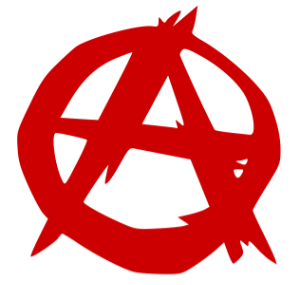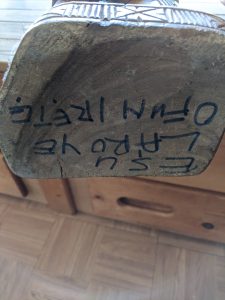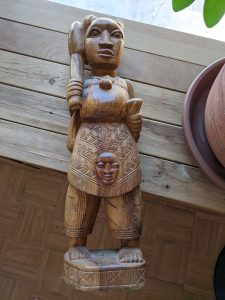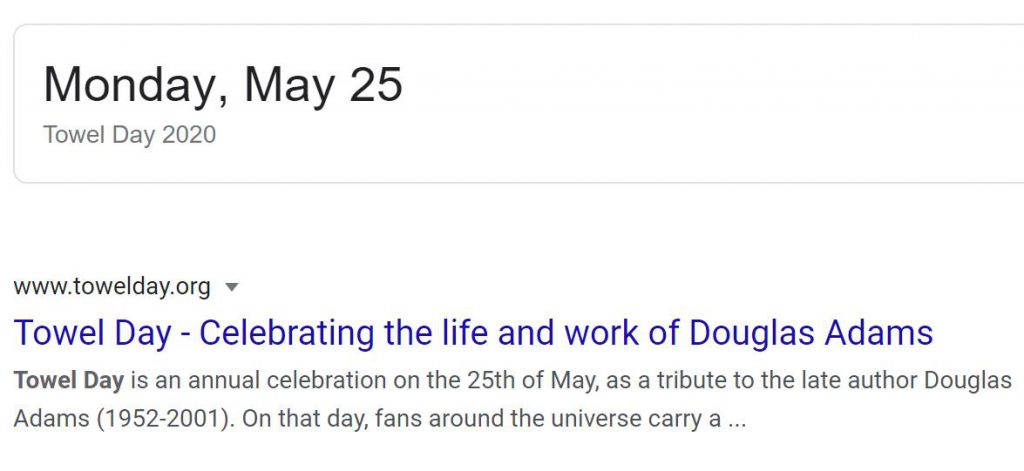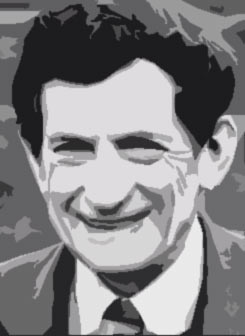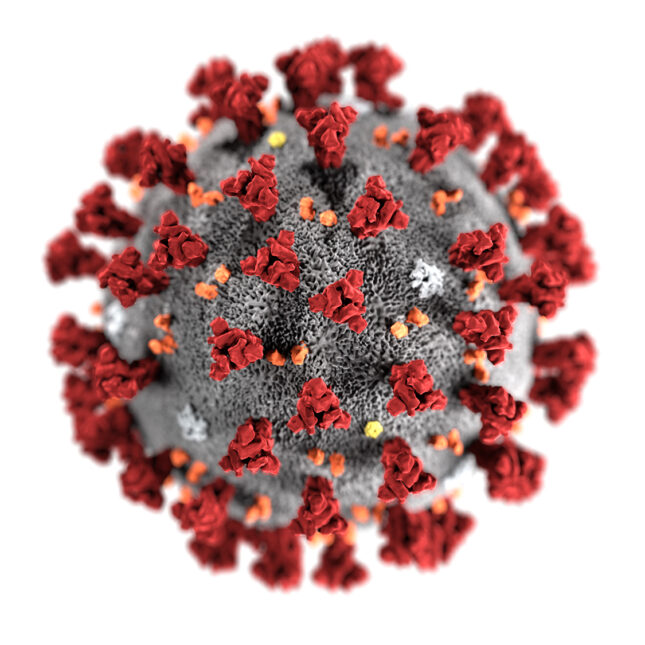
From reliable sources we received the following rules that will be implemented in California by Governor Gavin Newsom as soon as practicable:
Mandatory use of face mask is implemented for zodiac signs of Virgo and Aquarius, and for all drivers of Volvos, except when they wear green socks. The provision is applicable only from 6pm to 9:30pm, except you drive an Audi with a 17 in your license plate.
If your house is yellow, you are not allowed to leave your dwelling, except it is located on the right side of the street. The exception does not apply for houses with a parking space upfront. The rule is completely inapplicable for multiple parking spaces, except it includes a handicapped space.
Women are not allowed to leave the house or apartment if they are married, but only if they don’t have children, except they are at least two in number and of the same gender with an age difference not more than two years. The rule is not to be applied to children between the ages of four and ten.
This is, as announced by the governor’s office, only the first part of the ruling in order to not confuse the good people of California. After the election further rules and regulations will be published for the subsequent days.
In an updated notice it was announced that you are ordered to be aware that the above rules are valid for citizens between the ages of 18 and 60 as long as they are between 5’3″ and 5’9″, otherwise the opposite has to be adhered to by every Californian except he or she is blond.
This is a free translation from a post with Dr. Ferdinand Wegscheider – look for him on the YouTubes if you speak Austrian and want to know more.
To make this post relevant for a later time period, please be aware that it was written just a few days before the 2020 presidential election. At the time of this writing we do not know who will be elected and if, indeed, the covid scare was ended right after that election.